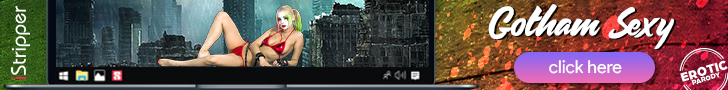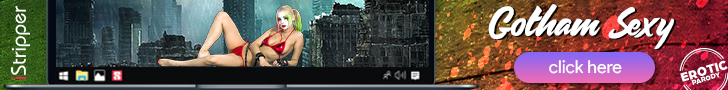|

 |
|
File Archive [342 KB] |
|
|
Play Instructions:
- Install the game - Full Installation.
- Copy the INSTALL.EXE file from your CD to the game directory.
- Extract the File Archive to the game directory - overwriting existing files.
- Execute the REGSETUP.EXE Patch to update the windows registry.
- Play the Game!
|
|
 |
|
File Archive [6.9 MB] - ENGLISH/US |
 |
|
File Archive [6.9 MB] - GERMAN |
|
|
Play Instructions:
- Install the game - Full Installation.
- Apply the official StarCraft v1.07 Update.
- Extract the File Archive to the game directory - overwriting existing files.
- Execute the FIX.EXE Patch to remove the CD-Check.
- Execute SC.EXE to play the Game!
|
| NOTE: |
The SC.EXE Loader allows playing in Battle.Net without the CD in the drive! A valid key is still required to play on Battle.net! |
|
|
 |
|
File Archive [2 KB] |
|
|
Play Instructions:
- Install the game - Full Installation.
- Apply the official StarCraft v1.07 Update.
- Extract the SC_107.EXE Patch to the game directory.
- Execute the Patch to remove the CD-Check.
- Play the Game!
|
|
 |
File Archive [3.9 MB] |
|
|
Play Instructions:
- Read the included Instructions!
|
|
 |
File Archive [3 KB] |
|
|
Play Instructions:
- Install the game - Full Installation.
- Apply the StarCraft v1.07 Update.
- Extract the LOADER.EXE Patch to the game directory.
- Execute LOADER.EXE & click Load to play the game.
|
| NOTE: |
The LOADER.EXE allows playing in Battle.Net without the CD in the drive! |
|
|
 |
|
File Archive [15 KB] |
|
|
Play Instructions:
- Install the game - Full Installation.
- Apply the official StarCraft v1.07 Update.
- Extract the SCCR107.EXE Patch to the game directory.
- Execute the Patch to remove the CD-Check from: STARCRAFT.EXE [1.043.456 bytes]
- Play the Game!
|
|
 |
|
File Archive [15 KB] |
|
|
Play Instructions:
- Install the game - Full Installation.
- Apply the official StarCraft Brood War v1.07 Update.
- Extract the BWCR107.EXE Patch to the game directory.
- Execute the Patch to remove the CD-Check from: STARCRAFT.EXE [1.043.456 bytes]
- Play the Game!
|
|
 |
File Archive [8 KB] |
|
|
Play Instructions:
- Install the game and run the patch.
- Copy "install.exe" from the CD and "crack.exe" in the maindirectory of StarCraft
- Run "crack.exe"
- Run "crack.reg" (look in the file if the location of the "install.exe" from the rootdirectory of the StarCraft CD is correct! CD or HD)
- Play the Game!
|
|
 |
File Archive [8 KB] |
|
|
Play Instructions:
- Install the game - Full Installation.
- Copy the INSTALL.EXE from the original CD to the game directory.
- Apply the StarCraft v1.05 Update.
- Extract the LOADER.EXE Patch to the game directory.
- Check if the STARCRAF.EXE file is 1042432 bytes.
- Execute LOADER.EXE & click Load to play the game.
|
| NOTE: |
The LOADER.EXE allows playing in Battle.Net without the CD in the drive! |
|
|
 |
File Archive [8 KB] |
|
|
Play Instructions:
- Install the game - Full Installation.
- Apply the official StarCraft v1.05 Update.
- Extract the CRACK.COM & CRACK.REG file Archive to the game directory.
- Exit CRACK.REG and change the gamepath if it is other than then: C:\PROGRAM FILES\STARCRAFT
- Execute/Double-Click CRACK.REG to update the windows registry.
- Execute CRACK.COM to remove the CD-Check from: STARCRAFT.EXE [1042432 bytes]
- Play the Game!
|
|
 |
File Archive [6 KB] |
|
|
Play Instructions:
- Install the game - Full Installation.
- Apply the official StarCraft v1.05 Update.
- Extract the CRACK.COM & CRACK.REG file Archive to the game directory.
- Exit CRACK.REG and change the gamepath if it is other than then: C:\PROGRAM FILES\STARCRAFT
- Execute/Double-Click CRACK.REG to update the windows registry.
- Execute CRACK.COM to remove the CD-Check from: STARCRAFT.EXE [1042432 bytes]
- Play the Game!
|
|
|


 |